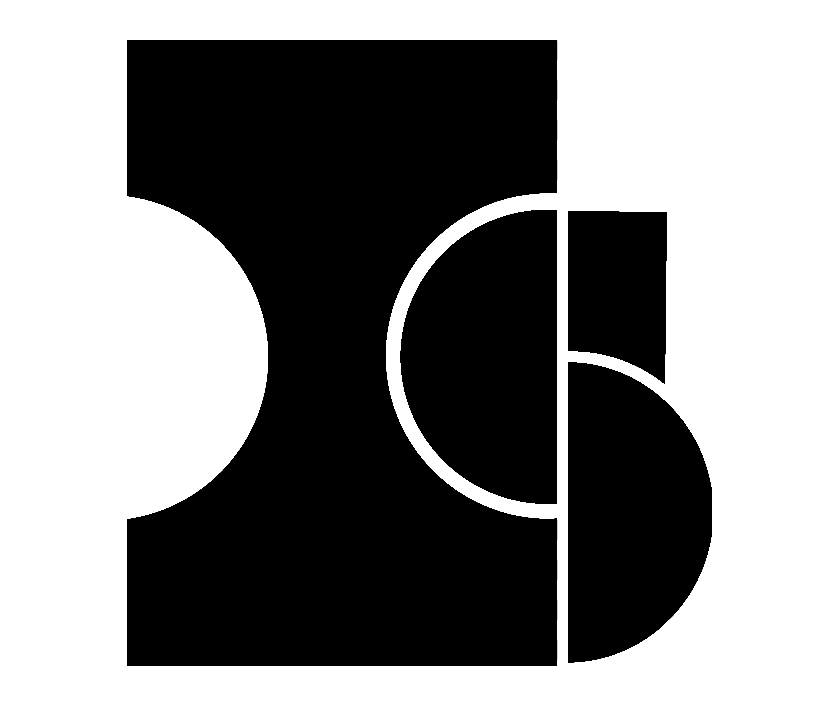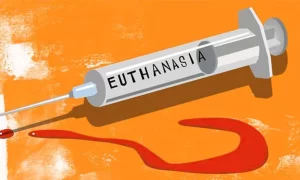On October 18th 2021, Apple announced its new lineup of MacBook Pros. In the event, they constantly advertised how their new “Pro” and “Max” line of M1 computer chips – small, silicon-backed electronic circuits used to transmit electronic data signals in computer hardware – were better, faster and stronger (in battery life). In this article, I will be detailing the main statistics that you should focus on for these new MacBooks and their M1 chips in order to best understand which model might be the best fit for you, or if you should even upgrade at all.
Usability will be assessed according to three main criteria: Basic benchmark scores (i.e. using Geekbench, a benchmarking software analysing performance), battery life, and its price compared to its last generation.
Raw Benchmark Scores
Raw benchmark scores on Geekbench 5 assess the performance of computer processors – electronic circuits that carry out instructions in a computer program – against a baseline score of 1000. The Geekbench test suite measures the single-core and multi-core performances of a processor. Single-core scores are essentially how well each core performs in the processor, with a higher single-core speed resulting in a faster processor overall. Examples of usages that can benefit from faster single-core speeds would be web browsing and gaming. Multicore scores essentially measure how well that processor handles sharing common processing resources – essentially, how good a computer is at multitasking, with example use cases for better multi-core scores being video editing and photo editing. Apple’s new models are the main laptops that use Apple silicon as a processor, whereas its older models use the obsolete Intel platform.
How did Apple’s older models rank? The 2020 13-inch MacBook Pro scored 1706 in the single-core test and on average 7387 in the multi-core test. In order to put this into context with other MacBook products that also use M1 processors, the newly-released 21-inch iMac scored 1713 in single-core and 7449 in multi-core.
Meanwhile, the newer models for the M1 Max Platform (out of an average of the top 5 scores) scored 1724 on the single-core test and an average of 12544 on the multi-core tests. This results in a 1.1% performance uplift for single core, and a 69.8% (nice) performance uplift on the multi core. Additionally, on the M1 Pro Platform, the single-core score averaged out to be 1506 and the multi-core score averaged out to be 8517; this results in a net 12% downgrade for single-core and an average 15.3% uplift for multi-core.
Now, how does this apply to you? Due to the fact that, as students, our workload is most likely to be more in line with single-core tasks, the single-core score is the more significant and relevant result.
Battery Life
Next, battery life. Please note that the battery life between 16-inch, 14-inch and 13-inch models will differ due to them having different sized batteries, so take this test with a slight pinch of salt.
The MacBook Pro 2020 (13-inch, non-M1) lasted 10 hours and 32 minutes on a light use test and 5 hours and 20 minutes on a heavy use test. The MacBook Pro 2021 (14-inch M1 Pro) lasted 8 hours and 11 minutes on light use test and 3 hours and 44 minutes on a heavy use test. The MacBook Pro 2021 (16-inch M1 Pro) lasted 11 hours with light use and 5 hours and 35 minutes with heavy use. Meanwhile, the MacBook Pro 2021 (16-inch M1 Max) lasted 9 hours 21 minutes with light use and 2 hours and 58 minutes with heavy use.
Considering our laptop use as students, we most likely will be more on the lighter side of a use case, meaning that the battery life of all of the models examined is more than enough for our use.
Price Comparison
Finally, a price comparison. The 2020 MacBook Pro’s most expensive model costs 11,499 HKD, while the most expensive model for the 2021 MacBook Pro (14-inch) costs 19,799 HKD. This is a price increase of 8,300 HKD from the last generation model. Meanwhile, the 2021 MacBook Pro (16-inch M1 Pro) costs 21,299 HKD. This is 9,800 HKD of a price increase from the previous generation. Finally, the M1 Max model costs an eye-watering 27,299 HKD. This is over double the price of the last generation, though all MacBook Pro 16-inches have 1 TB of storage whereas the other models have 512 GB of storage.
Which Should You Get?
To conclude, I will give an overall recommendation for what I believe you should buy.
Firstly, for a single-core performance decrease of 12% and the lower battery life on the light use test, and all of this with an 8,300 HKD price hike over the last generation, we can safely say that the 14-inch MacBook Pro is out of contention for a recommendation.
So, the title for the Best M1 Max (according to the limited range of tests) is between either the last generation 2020 MacBook Pro 13-inch or the 2021 16-inch MacBook Pro (both M1 Max and Pro models). Thankfully, due to the relatively low performance in single-core for the M1 Pro platform, I believe that I can safely rule out the 16-inch MacBook Pro (M1 Pro), And so that only leaves us with two.
For double the price, you get a marginally lower battery life in lighter use cases, and a slight performance upgrade in single-core. Therefore, overall my final recommendation is the 2020 MacBook Pro. Please note that this recommendation is mainly based on the use case for students. However, if you were something like a CAD Modeler, Video Editor or a Photo editor, I believe that the extra price increase for something like the M1 Max upgrade is worth it as it would seriously speed up your workload due to those tasks being more multi-core focused.
Sources: Shepley, P. (2022). What Is a Computer Chip? (With Pictures). EasyTechJunkie. Retrieved 30 January 2022, from https://www.easytechjunkie.com/what-is-a-computer-chip.htm. Buy 16-inch MacBook Pro. (2021). Retrieved 23 November 2021, from https://www.apple.com/hk/shop/buy-mac/macbook-pro/16-inch Apple M1 Pro - Geekbench 5 CPU Search - Geekbench Browser. (2021). Retrieved 23 November 2021, from https://browser.geekbench.com/v5/cpu/search?utf8=✓&q=Apple+M1+Pro Apple M1 Max - Geekbench 5 CPU Search - Geekbench Browser. (2021). Retrieved 23 November 2021, from https://browser.geekbench.com/v5/cpu/search?utf8=✓&q=Apple+M1+Max Mac Benchmarks - Geekbench Browser. (2021). Retrieved 23 November 2021, from https://browser.geekbench.com/mac-benchmarks MacBook Pro 14 vs 16 BATTERY Comparison! (M1 Pro & Max). (2021). Retrieved 23 November 2021, from https://www.youtube.com/watch?v=XDHStBp-jCo